KitCabootle Fish Table Installation
Tools Required
Small Flathead Screwdriver
![]()
We will use this to screw in our wire to the KitCabootle Terminals
These will cut our wires and allow us to strip the plastic coating so we can connect them together
Connectors are needed to connect two or three wires together. We recommend the twist variation but there are many options if you choose to use a different route.
Before We Begin
Your equipment is fully working and tested.
It’s important that everything is set up and working normally before your KitCabootle is installed. This includes Fooler Boards, Bill Acceptors, Printers, and Controllers.
Your equipment is powered off and unplugged
If the wrong wires touch while still powered on, it could cause equipment to short out and be possibly damaged.
Your network is set up and ready for a new device
The KitCabootle uses your local network to communicate. Internet is recommended but not necessary.
You've saved your KitCabootle Info
You will need to keep your KitCabootle MAC Address and Adoption Code safe for the end of the installation. (located on the sticker underneath your KitCabootle Board)
Your terminals are labelled.
It’s important to know which terminal is #1, #2, #3, #4 and so on (up to 10). If your terminals aren’t labelled, choose one to be #1 and go clockwise.
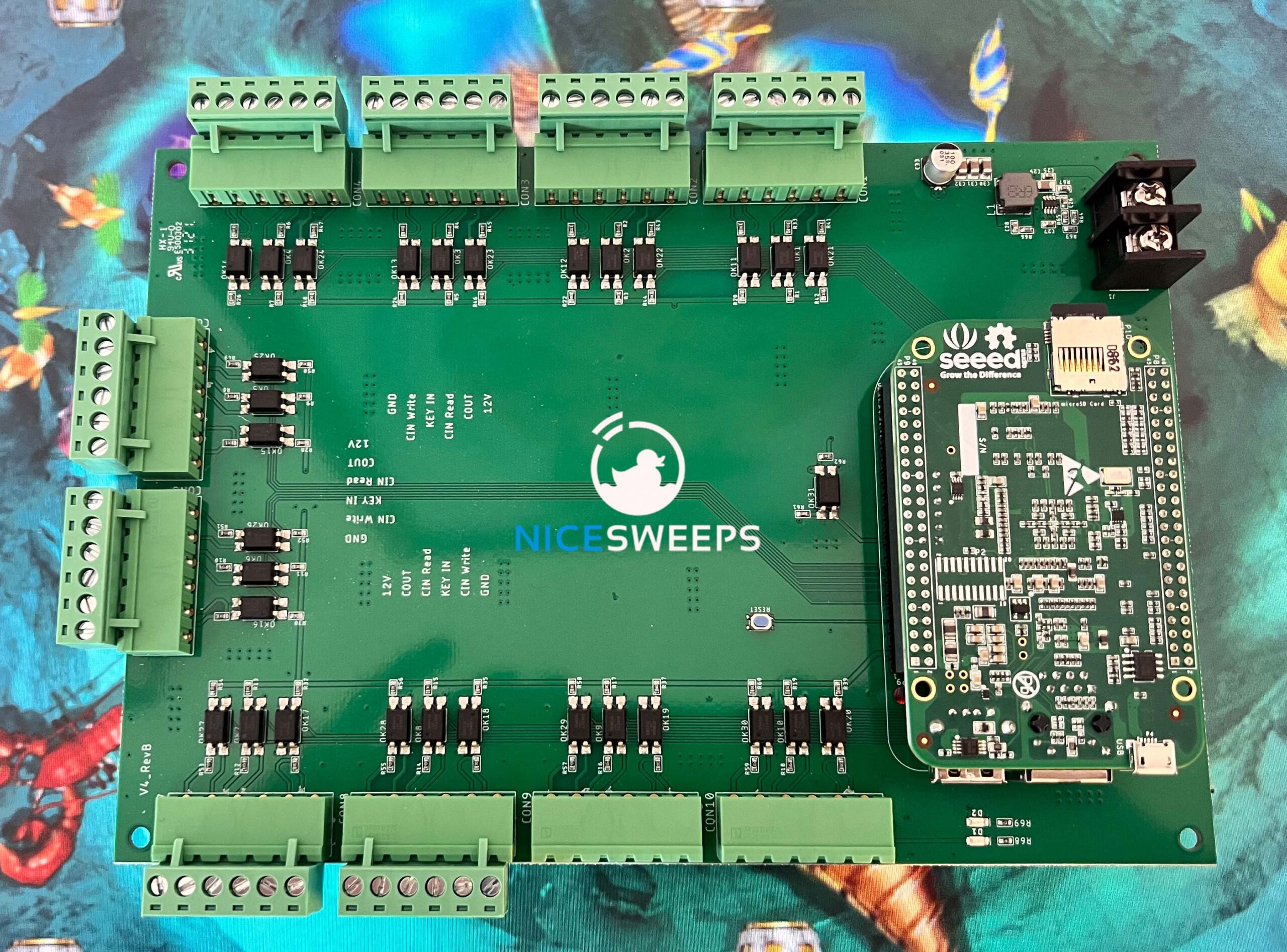
Installing your first terminal
Let’s start with terminal #1
Start by cutting 10FT of wire from your 4 Conductor wire.
One side of the wire will connect to your game board, bill acceptor, and printer. If you aren’t using a bill acceptor and / or a printer, you can skip that wire. Your wire may have different colors, so please use the ones documented as an example. For instance, you may not have a yellow wire and instead have a green wire. You can substitute yellow for green as long as you remember your own color code (or you can purchase the wire from us)
Coin In READ / Bill Acceptor
This will connect your bill acceptor pulse wire to the board so bills are detected and counted by the KitCabootle.
Coin In WRITE / Game Board
This wire connects to your game board where your bill acceptor would normally connect. If you're using a "Chinese board" you may need to connect this to a "fooler" board.
Coin Out READ / Receipt Printer
This wire connects to your receipt printer pulse wire and your game board by twisting 3 wires together.
Ground
Your ground wire! This one should connect to the same ground wire as your bill acceptor, although recommended, it's not always necessary.
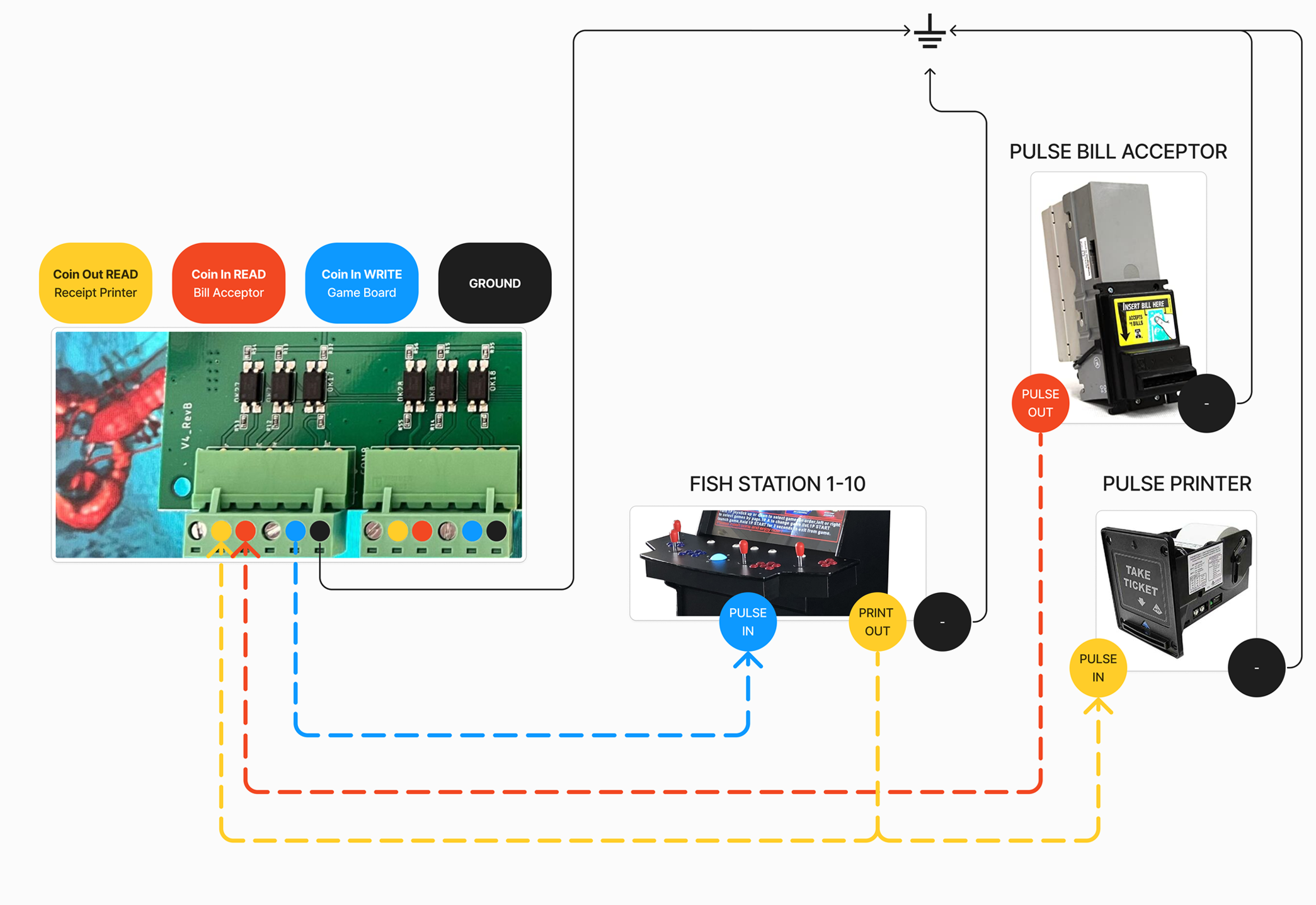

Bill Acceptor / Coin-In READ
There may be many wires connected to your bill acceptor. You need to identify the one “pulse” wire that’s going to your game board or if you’re using a “Chinese” board – it may be going to your fledgling board.
It should be the only one connected besides power and it should NOT be red, black, yellow, or white. Usually it’s blue.
Once you’ve identified this wire, cut it in half.
Side A- Is the side of the cut wire that’s connected to the bill acceptor.
Side B – Is the side of the cut wire that’s connected to the game or fooler board.
Take the RED wire from your 4 conductor wire and connect it to Side A using a twist connector.
Take the BLUE wire from your 4 conductor wire and connect it to Side B using a twist connector.
OPTIONAL – Take the BLACK wire from your 4 conductor wire and connect it to the BLACK ground wire going to your bill acceptor.
Bill Acceptor Complete!

Ticket Printer / Coin-Out READ
There may be many wires connected to your ticket printer. You need to identify the one “pulse” wire that’s going to your game board.
It should be the only one connected besides power and it should NOT be red, black, or blue. usually it’s green.
Once you’ve identified this wire, cut it in half.
Side A- Is the side of the cut wire that’s connected to ticket printer.
Side B – Is the side of the cut wire that’s connected to the game board.
Take the YELLOW wire from your 4 conductor wire and connect it to Side A and Side B by twisting all 3 together using a twist connector.
Ticket Printer Complete!
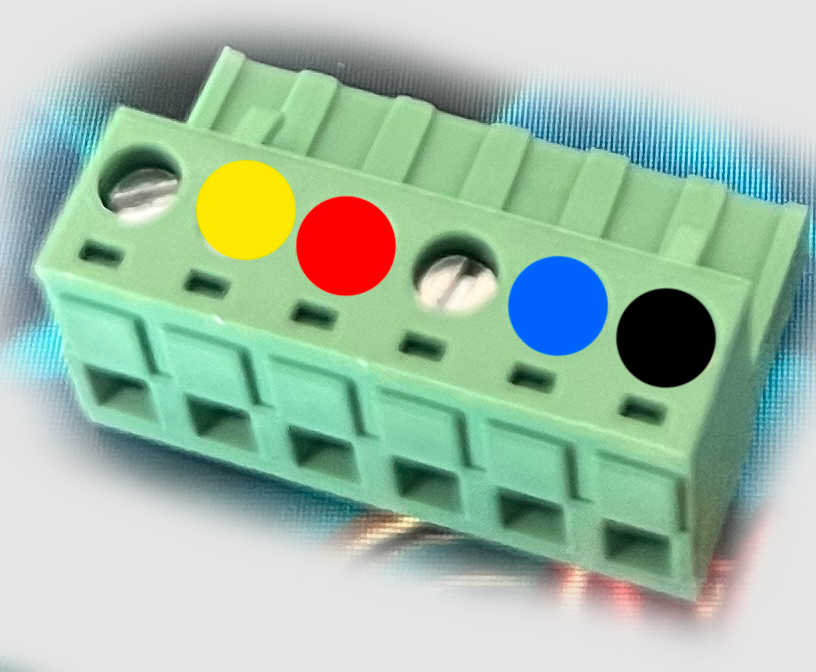
Connecting the wires to the KitCabootle
The KitCabootle board uses 10 removable plug connectors with screw connectors to connect the wires for each terminal.
You only need to use as many connectors as there are terminals you are using. ie: if you have a 4 seat fish table, you will only use 4 connectors.
Each terminal is labelled on the board as CON1, CON2, CON3, CON4, CON5… ETC. It’s important to make sure these are plugged in according to how you labelled your terminals.
Use your small flathead screwdriver to open all terminals by turning the screw counter-clockwise.
Insert your wire and tighten one terminal at a time.
RED wire into the RED terminal 3rd from the left.
BLUE wire into the BLUE terminal 5th from the left
YELLOW wire into the YELLOW terminal 2nd from the left.
BLACK wire into the BLACK terminal last from the left.
When complete, make sure all terminals are tight (even the ones that aren’t used.
SUCCESS!!!!!
Installation of terminal 1 is complete!
Repeat these steps for each terminal until all are complete!
Connecting the KitCabootle to Power

Cut a new length of wire from your 4 conductor wire.
You will only be using the YELLOW and BLACK wire. Again these can be switched out for any color as long as you have your own color codes.
** THIS IS NOT THE SAME YELLOW WIRE AS ABOVE, WE ARE JUST USING YELLOW TO SIGNIFY POWER **
Connect one end your YELLOW wire to the POSITIVE (+) 12V wire powering your Fish Table.
Connect the other end of your YELLOW wire to the POSITIVE (+) 12V terminal of the KitCabootle.
Connect one end your BLACK wire to the NEGATIVE (-) GROUND wire powering your Fish Table.
Connect the other end of your BLACK wire to the NEGATIVE (-) GROUND terminal of the KitCabootle.
CONGRATULATIONS! If all your connections are tight, you’re now able to power on your game and all equipment! Your KitCabootle will start to light up as everything boots up!
Connecting the KitCabootle to your POS.
Your KitCabootle will automatically discover your POS, you just need to add it as a new device on the Devices page of your POS. Click here FOR HELP SETTING UP YOUR NICESWEEPS POS
Let’s Get Started
Ready To Make a Change?
Contact Us
hello@nicesweeps.com
Hours of Operation
S-S: Closed
Send a Message
Interested in a demo? Have a general question? We’re just an email away.



